views
What Is Technocare Apk And Its Purpose
In today’s fast-paced world, having the right mobile tools can make our lives easier. One such essential app for tech enthusiasts is Technocare Apk. This app has become a popular choice for many because it helps users manage and optimize their Android devices efficiently. With the new update in 2025, known as Technocare Apk 2025, it has become even more user-friendly, offering new features and better performance. In this article, we will explore everything about Technocare Apk, its features, installation guide, benefits, and answers to common questions. By the end of this guide, you will have a clear understanding of why this app is gaining so much attention in 2025.
1. What Is Technocare Apk And Its Purpose
Technocare Apk is an Android application designed to help users unlock, repair, and manage their mobile devices efficiently. It is especially popular among users who want to bypass FRP (Factory Reset Protection) locks or fix technical issues on their smartphones without visiting service centers. The main purpose of Technocare Apk is to provide a simple, all-in-one solution for mobile maintenance.
With the 2025 update, Technocare Apk 2025 has introduced a smoother interface and faster processing. Users no longer need to worry about complicated procedures; the app guides them step by step. For example, unlocking a phone that is locked due to Google verification or bypassing FRP is now possible within minutes using this app. It’s a lifesaver for tech enthusiasts, repair professionals, and ordinary users who face device issues.
Moreover, Technocare Apk supports a wide range of Android versions, making it versatile and reliable. Whether your device is new or a few years old, this app can handle it. Its purpose is not only limited to unlocking but also enhancing device performance by providing maintenance tools that are usually available in high-end service software. This makes Technocare Apk 2025 a must-have for every Android user who wants more control over their device.
2. Key Features Of Technocare Apk 2025
The latest Technocare Apk 2025 comes with numerous features that make it stand out from other Android utilities. One of the most significant advantages is its ability to bypass FRP locks quickly. This means if you forget your Google account credentials after a factory reset, Technocare Apk can help you regain access without losing your data.
Apart from FRP bypass, the app provides several device management tools. These include device information checking, repairing IMEI, and clearing caches that slow down your phone. The user interface is simple and intuitive, allowing even beginners to use the app with ease. Users can also perform advanced tasks like removing screen locks, checking system stability, and updating firmware without complex technical knowledge.
Technocare Apk 2025 also ensures safety and security. It does not harm your device or install unnecessary software. Moreover, it is lightweight, so it doesn’t consume much space or battery. Professionals in mobile repair shops prefer this app because it combines multiple tools in one place, saving time and effort.
In short, the key features of Technocare Apk 2025 make it a versatile, reliable, and efficient tool for both personal and professional use. Its growing popularity in 2025 is a clear sign of how much users appreciate convenience and security in one package.
3. How To Download And Install Technocare Apk
Downloading and installing Technocare Apk 2025 is straightforward. Since it is not available on the Google Play Store, users need to download it from trusted websites. Always ensure that you download the latest version to avoid malware or corrupted files.
After downloading the APK file, you need to enable “Unknown Sources” on your device. This setting allows you to install apps from sources other than the Play Store. Once enabled, open the downloaded file, and the installation process will start. Within a few minutes, Technocare Apk will be installed and ready to use.
The app is lightweight, so installation does not take much time or storage space. Users are advised to keep their device battery charged above 50% to avoid interruptions during installation. Once installed, you can launch the app and explore its features.
Technocare Apk 2025 also provides in-app instructions for beginners. These step-by-step guides make it easier to use advanced features without needing prior technical knowledge. By following simple instructions, even a novice user can perform complex tasks like FRP bypass, IMEI repair, or system optimization.
Overall, the downloading and installation process is user-friendly, safe, and quick, making Technocare Apk 2025 accessible to anyone, regardless of technical expertise.
4. Benefits Of Using Technocare Apk On Android
Using Technocare Apk brings multiple benefits for Android users. Firstly, it saves time and money. Users no longer need to visit repair centers for minor technical issues like FRP lock removal or cache cleaning. With a few clicks, these problems can be solved from home.
Secondly, it improves device performance. Over time, Android devices may slow down due to accumulated cache, unused apps, or system errors. Technocare Apk 2025 helps clean up unnecessary files, optimize performance, and maintain device stability. This ensures that your smartphone runs smoothly for longer.
Thirdly, it provides control and security. Users can check detailed device information, manage apps, and perform advanced repairs safely. The app is designed to protect your data while performing complex operations.
Moreover, for professionals, Technocare Apk is an essential tool in mobile repair shops. It reduces workload and allows handling multiple devices efficiently. The versatility of this app ensures that both personal and professional users benefit significantly.
In 2025, with the new updates, the benefits are enhanced further. Faster processing, broader device compatibility, and improved security features make Technocare Apk 2025 a reliable tool for anyone who wants efficient Android management.
5. Common Problems And Troubleshooting Tips
While Technocare Apk is user-friendly, some users may face minor issues. One common problem is installation failure. This usually happens if “Unknown Sources” is not enabled or the APK file is corrupted. The solution is simple: download the latest version from a trusted source and enable installation from unknown sources in settings.
Another common issue is app crashes during FRP bypass or advanced operations. This can happen if the device is not compatible or if there is insufficient storage. Users should ensure their devices meet the minimum requirements and have enough free space before performing advanced tasks.
If you encounter connection errors or features not working, clearing cache and restarting the device often resolves the issue. In some cases, using a different version of Technocare Apk 2025 can solve compatibility problems.
It is also important to follow instructions carefully. Many problems arise due to incorrect steps rather than technical failures. The app provides detailed guidance for each feature, and following these instructions ensures successful operations.
By understanding common problems and troubleshooting them effectively, users can make the most out of Technocare Apk 2025 without frustration.
6. Why Technocare Apk Is Popular In 2025
The popularity of Technocare Apk 2025 has skyrocketed for several reasons. Firstly, the app addresses common Android issues efficiently. In today’s fast-moving world, users prefer tools that save time and effort, and Technocare Apk delivers exactly that.
Secondly, its versatility makes it appealing. Whether it is FRP bypass, system repair, or device optimization, all tasks can be handled in one app. Users no longer need multiple apps for different purposes.
Thirdly, its reliability and safety attract tech-savvy users. The developers continuously update the app, improving features and fixing bugs. The 2025 version is more stable and faster, ensuring a smooth experience.
Moreover, positive reviews and word-of-mouth recommendations contribute to its growing popularity. Professionals, bloggers, and tech enthusiasts frequently recommend Technocare Apk 2025 as a must-have tool for Android devices.
Lastly, its simplicity and user-friendly interface make it accessible to all users, regardless of technical knowledge. This combination of efficiency, safety, versatility, and ease of use ensures that Technocare Apk 2025 remains a favorite among Android users.
Conclusion
Technocare Apk 2025 is more than just an app; it is a complete toolkit for managing, repairing, and optimizing Android devices. Its ability to bypass FRP, repair IMEI, optimize performance, and provide detailed device information makes it indispensable for both casual users and professionals. The 2025 version brings faster processing, improved stability, and enhanced security, solidifying its position as a top Android utility. By downloading, installing, and using Technocare Apk, users can save time, improve device performance, and enjoy a hassle-free mobile experience.
Frequently Asked Questions (FAQs)
Q1: Is Technocare Apk 2025 safe to use?
Yes, Technocare Apk 2025 is safe if downloaded from trusted sources. It does not harm your device or data.
Q2: Can I use Technocare Apk on any Android device?
It supports most Android devices, but it’s recommended to check compatibility with your device before use.
Q3: Do I need technical knowledge to use this app?
No, the app is user-friendly, and step-by-step guides are provided for beginners.
Q4: Can Technocare Apk bypass Google FRP lock?
Yes, FRP bypass is one of the main features of Technocare Apk 2025.
Q5: Is Technocare Apk available on Google Play Store?
No, it is not available on the Play Store. Users must download it from trusted websites.
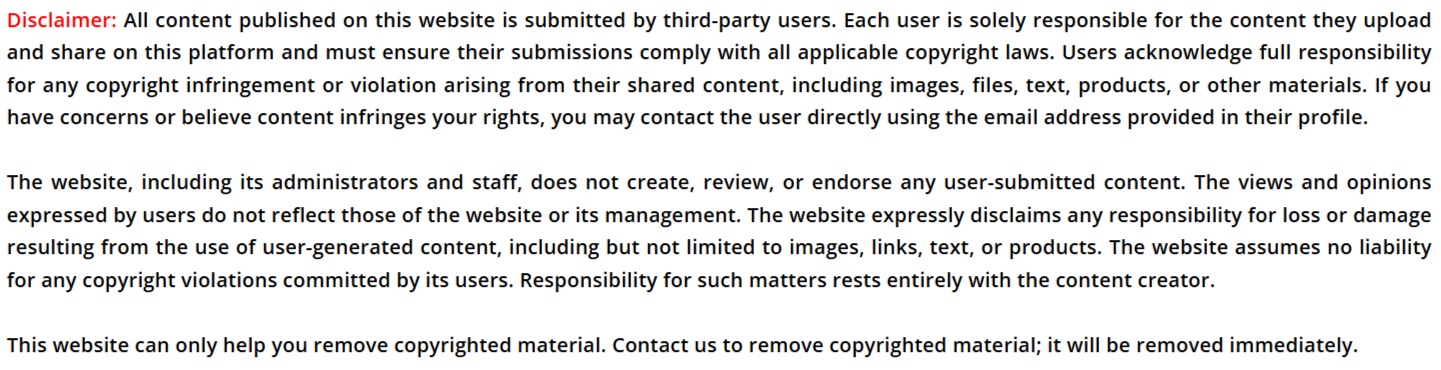


Comments
0 comment