views
In modern classrooms and offices, visual communication is a key component of effective teaching, training, and presentations. Traditional display solutions often fall short when it comes to flexibility, space efficiency, and audience engagement. Short throw projectors have emerged as an ideal solution for these environments because they can produce large, bright images from a limited distance. Proper short throw projector setup is crucial for ensuring that every participant sees a clear, sharp image. Knowing exactly how far the projector should be from the screen can make the difference between a professional, engaging setup and a frustrating viewing experience.
Why Short Throw Projectors Are Perfect for Classrooms and Offices
Short throw projectors are designed to create large images from a short projection throw distance. This makes them particularly suitable for classrooms and offices where space is often limited. Unlike standard projectors that need several meters of clearance, short throw models can be placed close to the wall or screen, reducing shadow interference and preventing glare from lights or windows.
In classrooms, short throw projectors allow teachers to walk freely in front of the screen without obstructing the image. In offices, presenters can interact with slides and charts without blocking the projection. This flexibility is especially valuable in small meeting rooms, training centers, and collaborative workspaces.
Understanding Short Throw Distance
Short throw distance is the measure of how far the projector should be from the screen to achieve the desired image size. It is closely tied to the projector’s throw ratio, which is calculated using the formula:
Throw Ratio = Projection Throw Distance ÷ Image Width
For example, a projector with a throw ratio of 0.6:1 that needs to display a 120-inch wide image should be placed 0.6 × 120 = 72 inches from the screen. Calculating short throw projector distance ensures that the image is aligned properly and maintains sharpness and clarity.
Steps for Setting Up Short Throw Projectors
-
Measure the room and screen size
Start by measuring the available space in your classroom or office. Determine the width and height of the screen or projection area. -
Check the projector specifications
Find the throw ratio and lens features of your short throw projector. This information is crucial to calculate projection throw distance accurately. -
Calculate the short throw projector distance
Use the throw ratio formula to determine the best placement. This ensures the image fills the screen and remains sharp across the entire display area. -
Position the projector correctly
Place the projector at the calculated distance from the screen, ensuring it is level and centered. Some projectors offer lens shift or minor zoom adjustments to fine tune the image. -
Test and adjust
Project a test image to verify focus, alignment, and brightness. Make any necessary adjustments to ensure the image is evenly displayed across the screen.
Benefits of Short Throw Projectors in Classrooms and Offices
-
Reduced shadows: Teachers and presenters can move in front of the screen without blocking the image.
-
Space-saving: Requires less room compared to standard projectors, making it ideal for small classrooms and offices.
-
Easy installation: Can be mounted on a wall, ceiling, or placed on a table without complicated cabling.
-
Improved collaboration: Large images allow everyone in the room to view content clearly, enhancing teamwork and engagement.
-
Cost-effective: Short throw projectors can reduce the need for multiple screens or ultra wide monitors in collaborative spaces.
Using Short Throw Projectors as Ultra Wide Monitors
In modern offices, short throw projectors are increasingly used as alternatives to ultra wide monitors. Projecting content onto a wide wall allows multiple team members to view data, spreadsheets, or dashboards simultaneously. Calculating the correct short throw projector distance ensures that the image fits the wall perfectly without distortion, creating an immersive workspace that enhances productivity and collaboration.
This approach is particularly effective in design studios, trading rooms, and brainstorming areas where a single ultra wide monitor might not provide sufficient visual space. By projecting large, clear visuals, teams can work more efficiently and share ideas seamlessly.
Tips for Classroom and Office Installations
-
Consider room lighting: Choose a projector with adequate brightness for well-lit classrooms or offices.
-
Choose the right screen: Matte white walls or dedicated projection screens improve image clarity and color accuracy.
-
Adjust projector height: Ensure the projector is at an appropriate height to avoid keystone distortion and maintain image alignment.
-
Plan for connectivity: Ensure the projector supports necessary connections for laptops, tablets, and other devices used in presentations.
-
Regular maintenance: Clean the projector lens and filters periodically to maintain optimal image quality.
Conclusion
Short throw projector setup for classrooms and offices requires careful planning and precise placement. By calculating the short throw projector distance and considering factors like screen size, room layout, and projector specifications, you can achieve a professional, engaging, and flexible visual environment.
Short throw projectors offer space-saving solutions, reduce shadows and glare, and enhance collaboration in both classrooms and offices. Whether used for teaching, training, presentations, or as an ultra wide monitor alternative, proper setup ensures clear, sharp, and immersive visuals for all participants. Investing time in accurate placement and testing maximizes the benefits of your projector and creates an effective, visually appealing display in any professional setting.
Read more: https://soundsightav.odoo.com/blog/our-blog-1/how-screen-size-affects-projector-distance-109
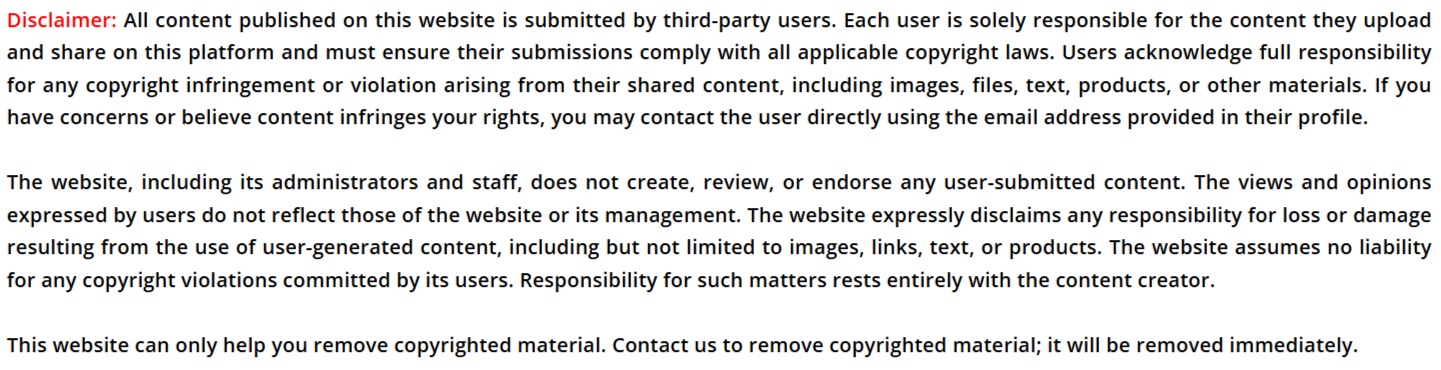


Comments
0 comment