views
Here are ten AI‑powered tools that reliably save time across planning, writing, design, and reporting. Use them to speed up drafts, keep your queue moving, and understand what’s worth repeating.
1. Buffer (AI Assistant): Draft captions, repurpose posts across channels, and schedule at once. It’s built into a planner many teams already know.
2.Instagram post generator: Rapid first drafts for captions and carousel slides. Use it for headline variations and hooks when you’re stuck, then add your tone and a specific proof point so it doesn’t feel generic.
3. Canva (Magic tools): Generate layouts, rewrite text, and remove backgrounds. It’s the fastest path from idea to clean visual without opening a heavy editor.
4. CapCut (AI video editor): Auto‑captions, beat‑matched cuts, and script‑to‑video help you publish more reels without sacrificing clarity.
5. Metricool: Smart scheduling suggestions and performance insights help you double down on what’s working instead of posting more for the sake of it.
6. Planoly: Visual planning plus drafts and placeholders make it easier to keep your grid cohesive while you experiment.
7. Hootsuite (OwlyWriter): Caption ideas and post variations inside a full social suite. Handy if your team already lives in Hootsuite.
8. Jasper or Copy.ai: If you’re managing multiple brands, these help with voice‑tuned long‑form drafts that can be trimmed for social carousels.
9. Adobe Express + Metricool: Design fast in Express, then schedule and analyze via Metricool’s integration to keep everything in one loop.
10. Your notes + a calendar: Block 90 minutes weekly to collect hooks, proof, and screenshots. AI is only useful if it’s fed with specifics from your actual audience.
A simple automation loop you can trust:
• Ideas → Hooks: Keep a rolling list of questions your audience asks. Turn the top three into hooks and write one short proof for each.
• First drafts: Use an Instagram post generator for caption and carousel text. Keep it under 120 words, then personalize.
• Visuals: Build the first slide in Canva. If it’s a reel, rough‑cut in CapCut with auto‑captions, then trim dead air.
• Planning: Drop drafts into Planoly to check the grid; schedule in Buffer for the week.
• Review: On Monday, scan Metricool to see which hook formats (question, contrarian, tutorial) earned saves and comments. Ship more of those; retire what didn’t move.
Guardrails that keep AI helpful:
1) Never post the first draft.
2) Add one concrete detail (number, timeframe, tool name, or mini case).
3) Keep a consistent CTA that feels like a service, not a pitch. The more your content references real work, the less it reads like ‘AI wrote this.’
If you’re overwhelmed, start with just three pieces: one AI drafting tool, one visual tool, and one scheduler. Learn their shortcuts, build one repeatable routine, and measure weekly. Automation pays off when it gives you the headspace to make better ideas, not just more posts.
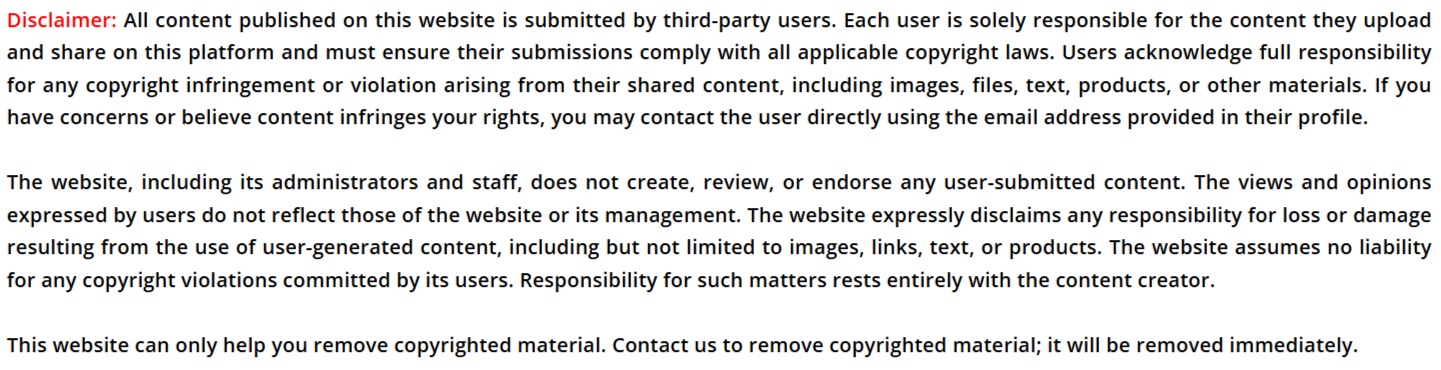


Comments
0 comment